Create The First App
To start with React you need to have the node and npm in your computer.
In your terminar run those commands in the folder you want to create your first app:
npx create-react-app hello-world # the magic command to create a new app
cd hello-world # enter in new directory of you app
npm start # run you new app in the default browser
After running those commands should open a new tab in your browser that looked like this:
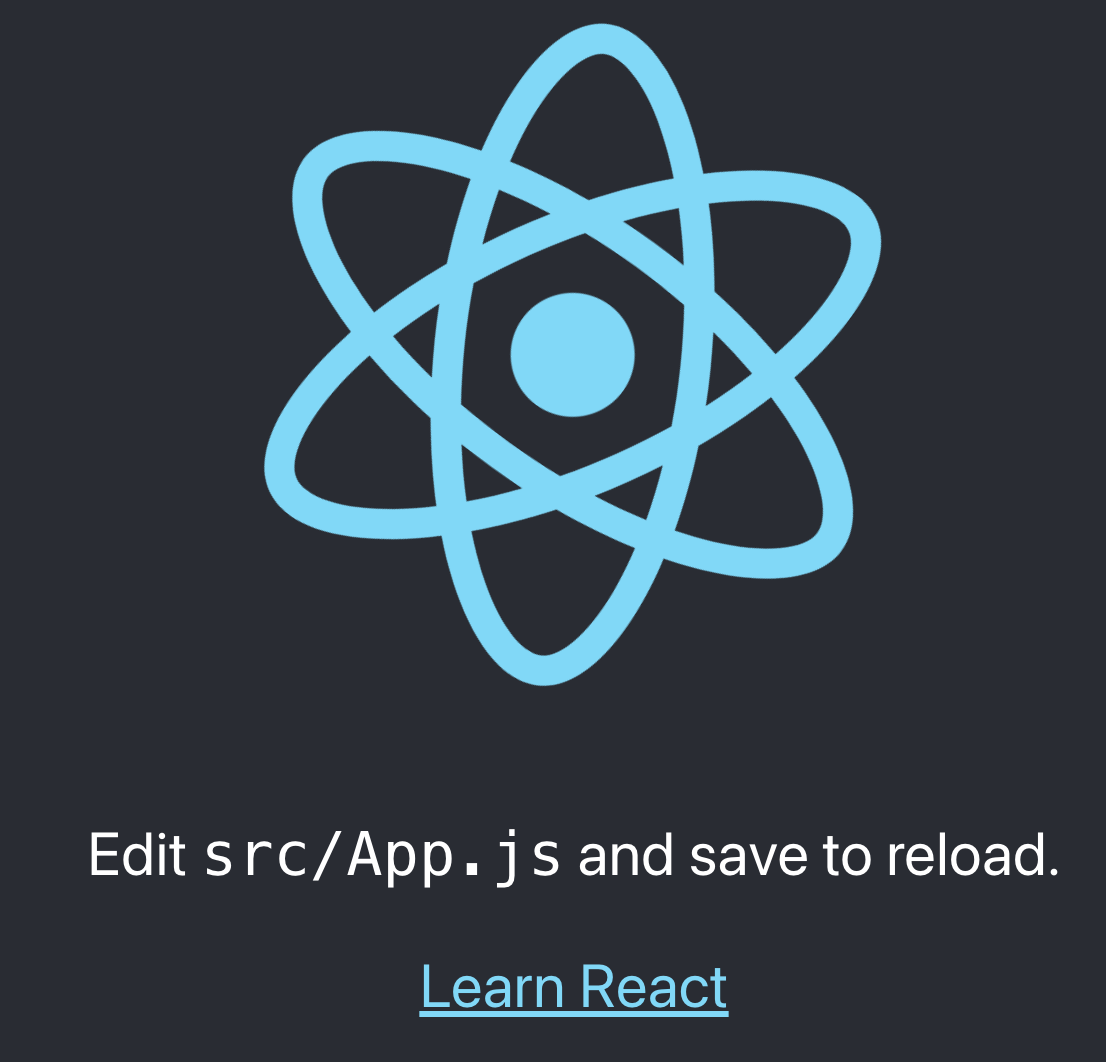
Nice you build your first app!
You can just remove everything inside the <div className="App"> in the src/App.js and change to this:
Live Editor
Result
Loading...